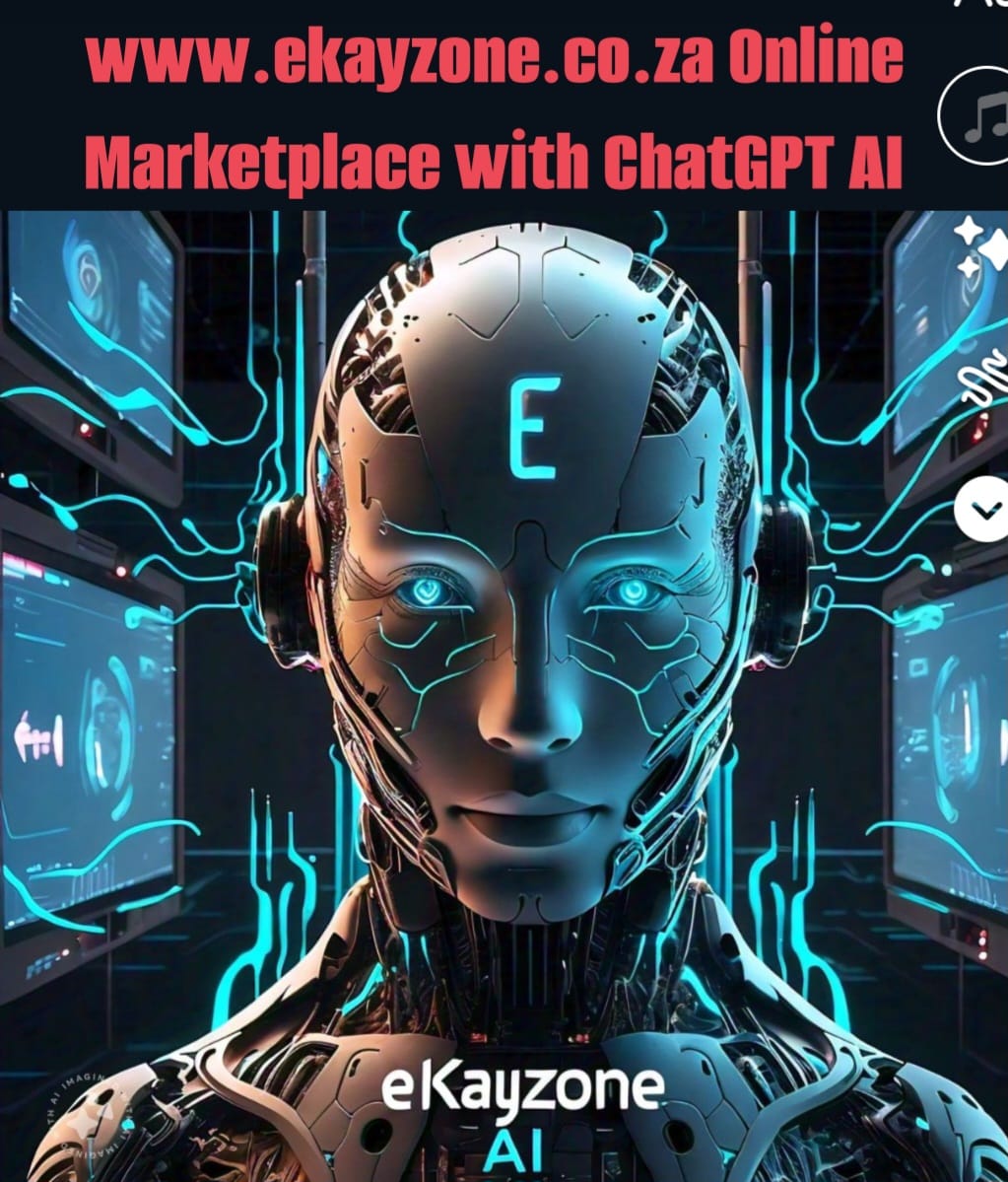
Nov 17, 2024
How to Use Chat-GPT AI on eKayzone for Effortless Ad Creation now
How to Use Chat-GPT AI on eKayzone for Effortless Ad Creation
eKayzone, South Africa's first online marketplace to integrate Chat-GPT AI, is revolutionizing the way users create and post ads. This innovative AI technology helps users effortlessly generate SEO-optimized, engaging content for their ads, making them more likely to appear in search results and attract potential customers. Whether you’re selling a car, advertising property, or offering services, eKayzone’s Chat-GPT integration ensures your ad is both professionally written and optimized for the best online visibility.
Here’s a step-by-step guide on how to use Chat-GPT AI on eKayzone to create stunning, high-converting ads for free:
Step 1: Log In or Sign Up for eKayzone
Before you can start using Chat-GPT AI to create ads on eKayzone, you’ll need to log in to your account. If you’re a new user, it’s simple to sign up. Here's how:
- Log In: Go to the eKayzone website www.ekayzone.co.za and click the "Login" button at the top right. Enter your username and password to access your dashboard.
- Sign Up: If you’re new to eKayzone, click on the "Sign Up" button. You’ll be asked to provide your email address, set a password, and complete any necessary details to create your account. Once you’ve signed up, you can log in and start posting ads right away.
Step 2: Access Your Dashboard or Virtual Shop
Once logged in, you’ll be taken to your dashboard or virtual shop. This is where you can manage all your listings, view your ad statistics, and track responses. If you want to create a new ad, follow these steps:
- On your dashboard, look for the "Post Ad" button (usually located at the top or in the main menu).
- Click on "Post Ad" to begin the process of creating your new ad.
Step 3: Choose Your Category and Subcategory
eKayzone offers a wide range of categories and subcategories, so you can ensure your ad is placed in the right section for maximum visibility. Here’s how to choose:
- Choose Your Main Category: First, you’ll need to select the main category for your ad. Categories on eKayzone include Cars, Property, Services, Electronics, Jobs, and more.
- Choose a Subcategory: After selecting the main category, you’ll then choose a relevant subcategory. For example, if you're selling a used car, you might select "Vehicle" as the main category, then choose "Cars" or a similar subcategory.
Step 4: Write with AI Input Your Ad Details at description
After selecting your category and subcategory, it’s time to input your ad details. Here’s what you’ll need to provide:
-
Title: A clear, concise title that captures attention (e.g., “2019 Toyota Hilux for Sale” or “Affordable 2-Bedroom Apartment for Rent in Pretoria”). SEO Tiile shouls be 25 characters to 58 character onliy
At Advert Description area, Click
Write with AI : Write short description about your ads.(Max character limit : 250) -
Description: This is where Chat-GPT AI comes in! You can input basic details about your product or service (e.g., features of the car, property amenities, or service details). Chat-GPT will automatically generate an SEO-optimized description based on the information you provide.
For example, if you’re selling a Toyota Hilux:
-
Basic details: “2019 Toyota Hilux, 4x4, excellent condition, one owner, low mileage.”
-
Chat-GPT might generate a description like: “For Sale: 2019 Toyota Hilux 4x4 in excellent condition. This well-maintained Toyota Hilux comes with low mileage and a full service history. Ideal for off-road adventures or as a reliable family vehicle. Get in touch today to view and test drive this exceptional pickup truck. Find more used cars for sale on eKayzone.”
-
-
Price: Enter the asking price for your item or service.
-
Location: Specify the location where your item or service is available (e.g., Pretoria, Johannesburg, Cape Town, etc.). This is crucial for local SEO and for potential buyers to find your ad based on their location.
Step 5: AI-Generated Content Review
Once you’ve entered the basic details, Chat-GPT AI will automatically generate a fully written, SEO-optimized description. The AI ensures that your ad is clear, professional, and includes relevant keywords. For example, if you're selling an iPhone 11, it might generate the following:
“iPhone 11 for Sale in great condition with no scratches. Comes with original packaging, charger, and accessories. Unlock your next smartphone experience with this top-of-the-line model from Apple. Looking for a great deal on iPhones? Look no further. Get your iPhone 11 now on eKayzone!”
You can also adjust the AI-generated description to better suit your needs, but the heavy lifting has already been done for you.
Step 6: Customize Your Ad (Optional)
After Chat-GPT generates your content, you can review the text and make any necessary tweaks. While the AI-generated ad is designed to be compelling and SEO-friendly, you might want to add personal touches, such as:
- Additional details: Add any extra information about your product or service.
- Images or Videos: Upload high-quality images or videos to complement your ad. This is especially important for listings such as cars, real estate, and electronics.
Step 7: Post Your Ad
Once you’re satisfied with your ad content, click the "Post Ad" button. Your ad will be live on the platform, optimized with keywords like "webuycars," "iPhone for sale," "property24 South Africa," and others to ensure your ad ranks well in search results.
Benefits of Using Chat-GPT AI on eKayzone
-
SEO Optimization: The most significant benefit of using Chat-GPT AI on eKayzone is its ability to generate SEO-optimized content. The AI integrates relevant keywords into your ad description, improving your ad’s chances of ranking higher in Google, Google Maps, and other search engines.
-
Time-Saving: Writing ads can be time-consuming. Chat-GPT AI speeds up the process, enabling you to create professional ads in minutes, without needing to worry about crafting the perfect message or optimizing it for search engines.
-
Free Access: eKayzone offers this service for free, so you can create as many ads as you like without having to pay for expensive copywriting or SEO services.
-
Increased Visibility: By leveraging Chat-GPT AI, your ads will be more visible to potential customers, as the content will be more engaging and optimized for search engines.
-
Better Conversions: High-quality, well-written ads that are optimized for search engines are more likely to attract clicks and convert into sales or inquiries.
Conclusion: Revolutionizing Online Ad Creation with AI
eKayzone’s integration of Chat-GPT AI represents a major step forward for online marketplaces in South Africa. By offering an intuitive platform that helps you create SEO-optimized ads in just a few clicks, eKayzone is making it easier than ever to promote your products and services effectively.
Whether you’re selling a car, renting property, offering services, or selling electronics, Chat-GPT AI ensures that your ads are professional, compelling, and seen by the right people. Best of all, the service is free, making it accessible to everyone, from small business owners to individual sellers.
Get started today on eKayzone and experience the power of AI-driven ad creation!