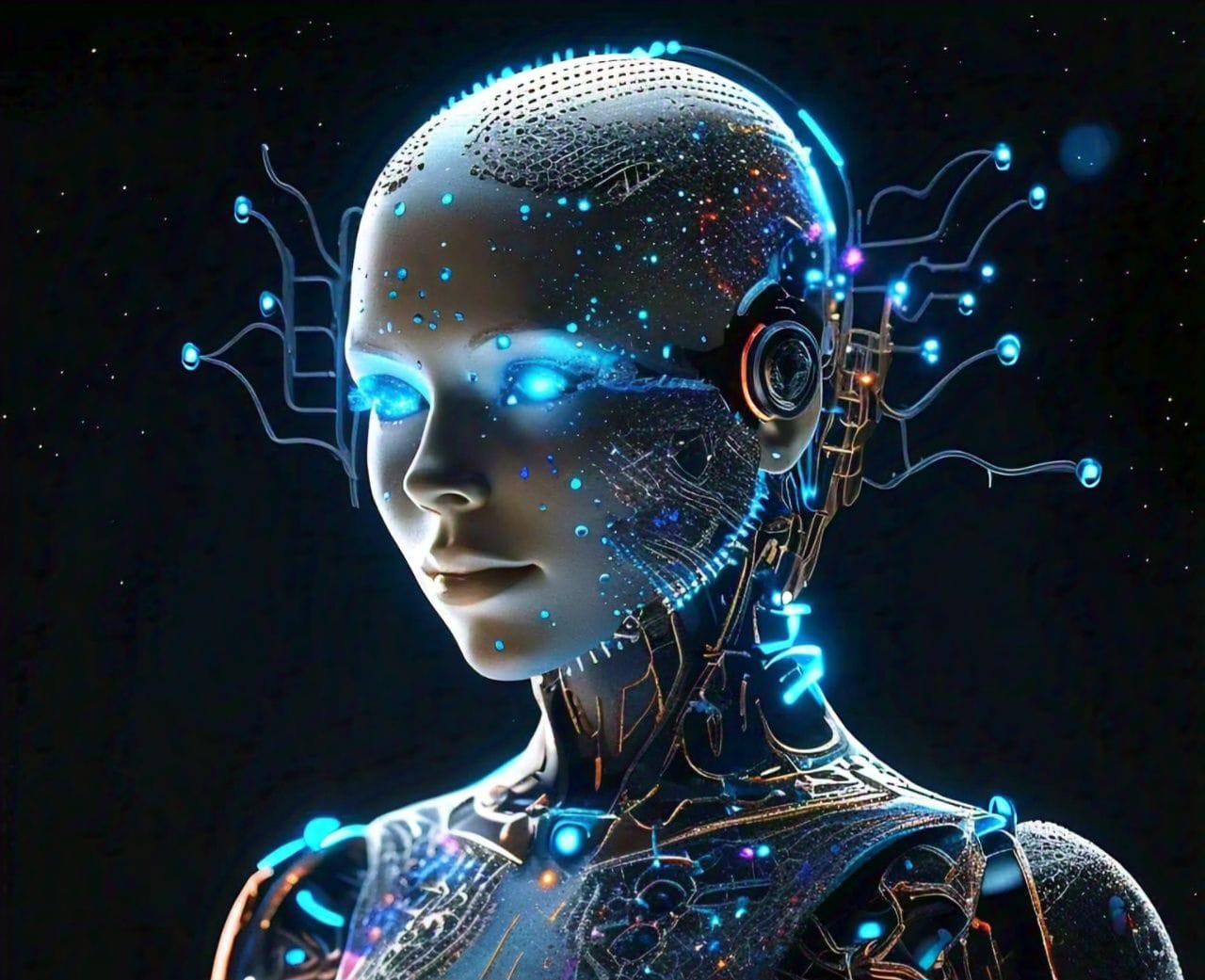
Jul 09, 2024
How To create free ad using eKayzone AI
How To create eKayzone free advert using eKayzone AI, follow these steps:
- Visit the Website: Go to www.ekayzone.co.za.
- Sign Up or Log In: Create an account or log in if you already have one.
- Add an Ad:Choose the Right Category: Select the appropriate category for your product or service.
- Create a Title: Craft a concise title, not exceeding 58 characters. Avoid including emails, websites, or phone numbers in the title.
- Select a Subcategory: Choose a relevant subcategory.
- Use AI to Write: Click on "Write with AI" Add a brief description of your advert.Insert the ad and remove any special characters like
#and*. - Add Details:Include a featured photo and up to six additional photos. Provide a contact number, WhatsApp, and email. Make sure to check the boxes to display this information in the advert.
- Post the Ad:Accept the terms and conditions.Post your ad.
eKayzone: A Proudly South African Brand offering the vision and freedom of online shopping and free advertising www.ekayzone.co.za signup